

One of the tools available to teachers on the Sugarizer platform is Exerciser, a simple way to create interactive exercises, track student progress and promote active learning.
Exerciser enables teachers to design and customize exercises intuitively.
The tool supports a wide variety of exercise templates, including multiple-choice quizzes, closed texts, short-answer questions, puzzles, order lists and much more.
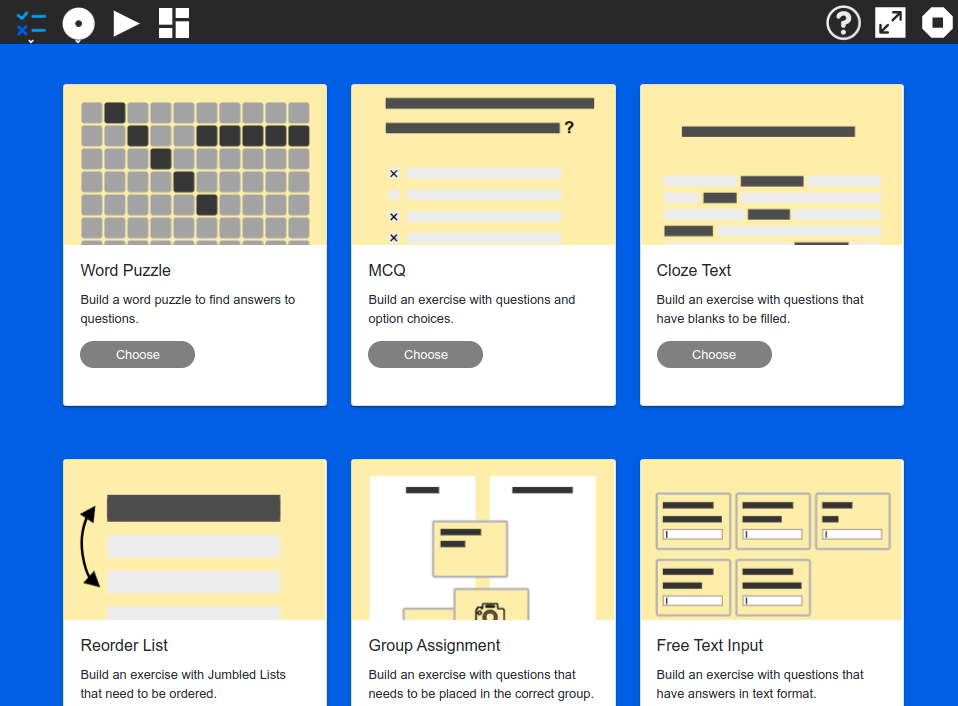
Questions and answers can be of different types: text, image, audio, video or text-to-speech.
Questions and answers can be retrieved from other Sugarizer platform activities (Paint, Record, Abecederium, ...) or imported into the Journal from the teacher's computer.
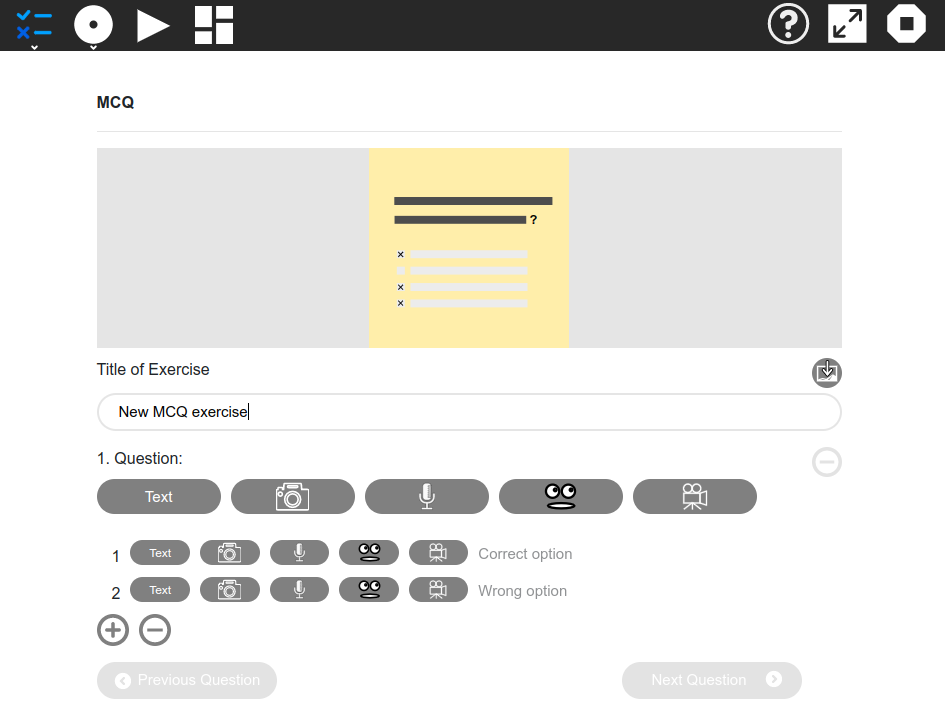
The teacher can preview and modify the exercise at any time.
With Exerciser, teachers can design exercises tailored to their specific educational objectives. Whether to reinforce mathematical understanding, develop language skills, or explore scientific concepts.
Exercises can be organized in the Journal in sequences by level, by theme or tailored to individual students.
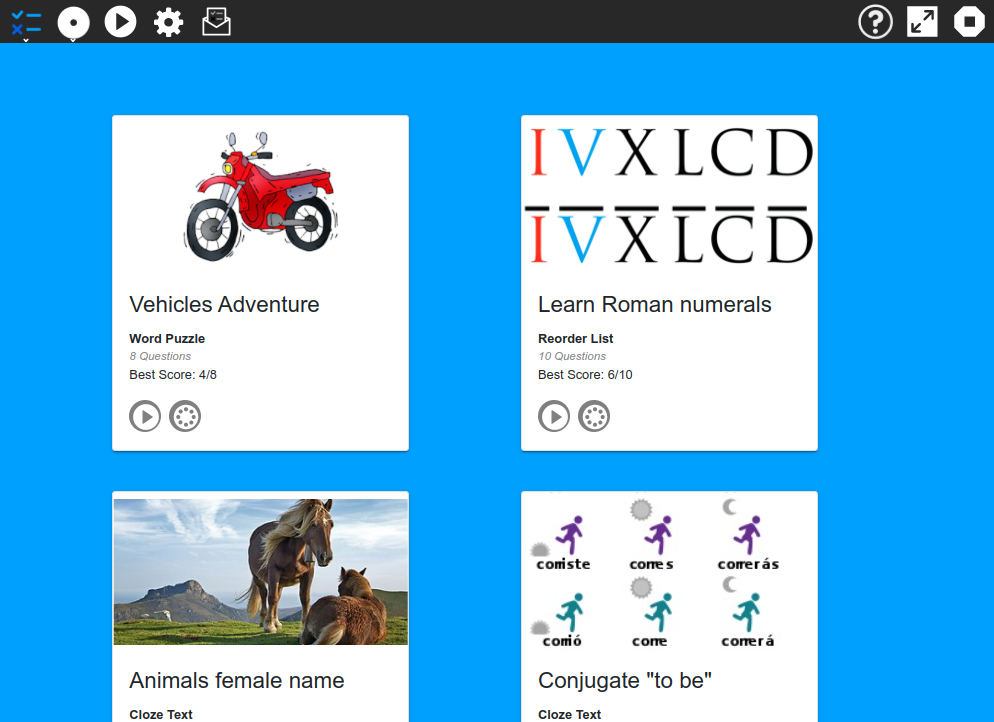
Exercises can be used in the classroom or at home, either independently or with guidance. To do so, simply share them from the Journal or through the collaboration function. In the latter case, the teacher can monitor students' progress in real time.
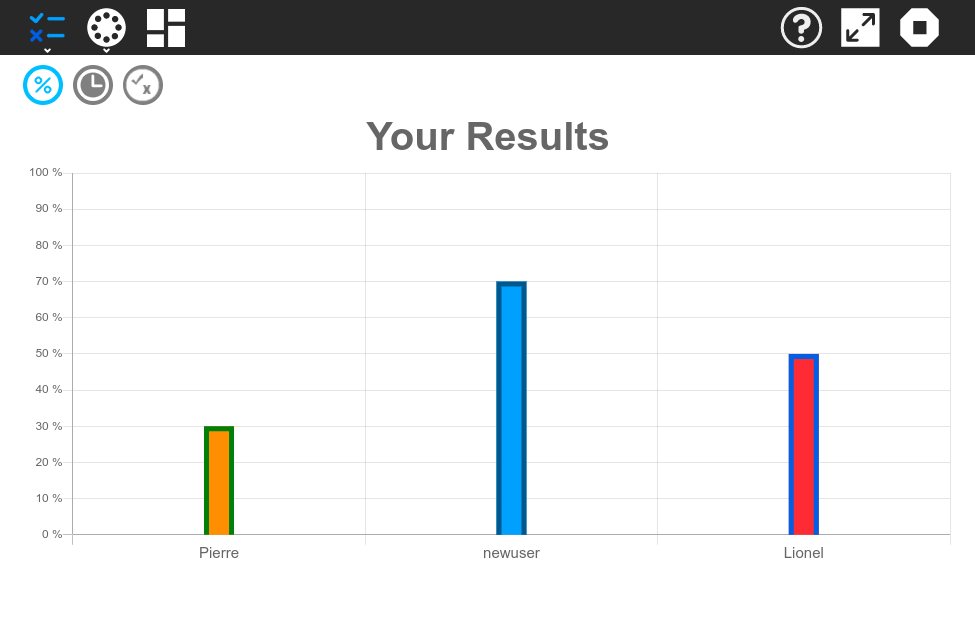
It's easy to turn an exercise into an assessment. In this case, the student will not see the correct answers and only the teacher will be able to retrieve the results.
Exerciser is an exceptional resource for creating engaging exercises and assessing students effectively.