

When connected to a server, Sugarizer makes it very easy to share activities with other users. Here's how.
By clicking on the dotted icon from the home page, you can view the network neighborhood. On this screen, you can see the other users connected to the same server as you.
Each character represents another user, you are located in the center, as usual.
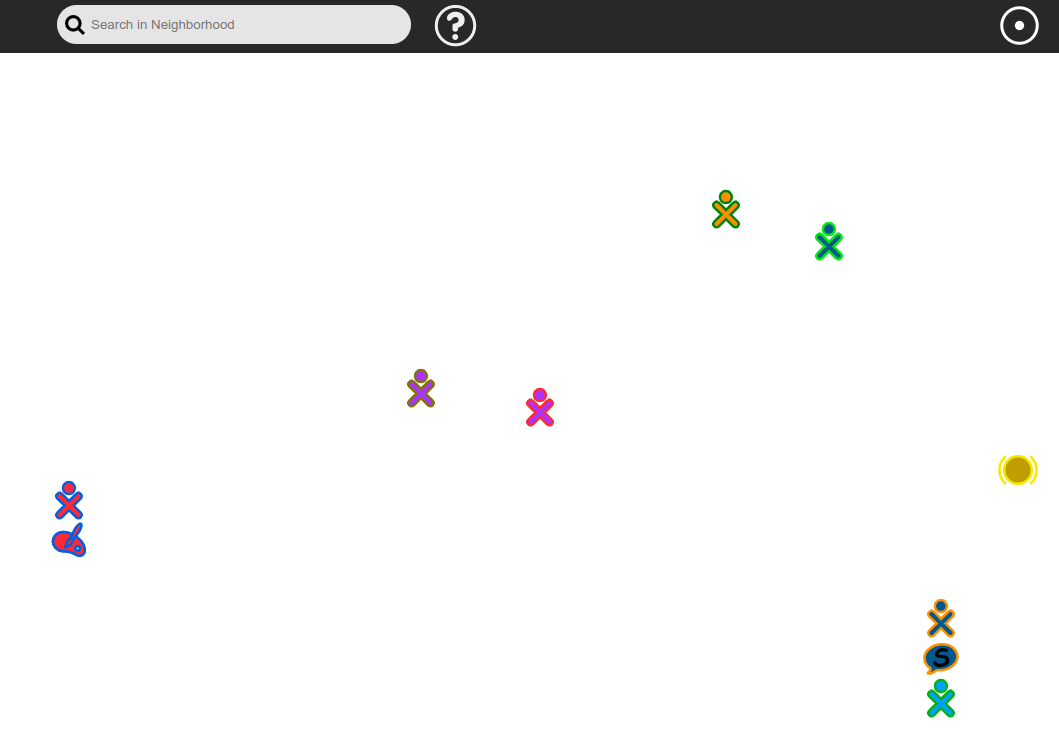
On the network view, you can also see the activities that others are sharing. These are the activity icons visible on this screen.
You can easily join a shared activity. To do so, simply click on the activity you want to join. The activity opens in its current context and you can interact with other connected users.
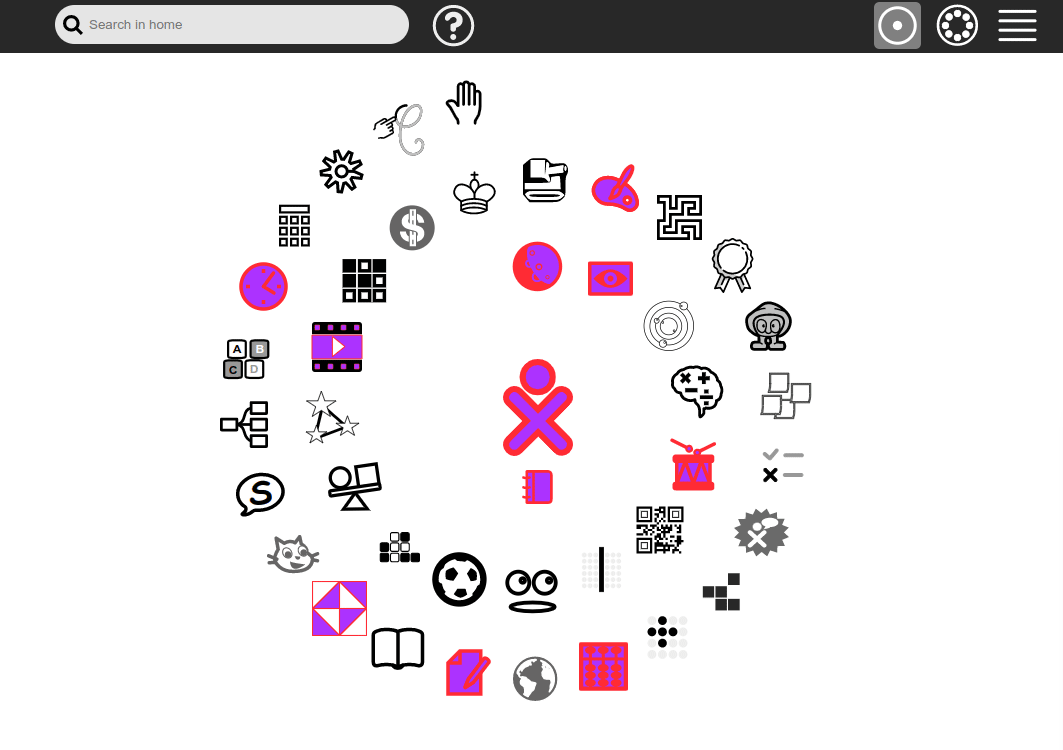
To share an activity, it's also very simple:
That's it! Other users can now join your activity.
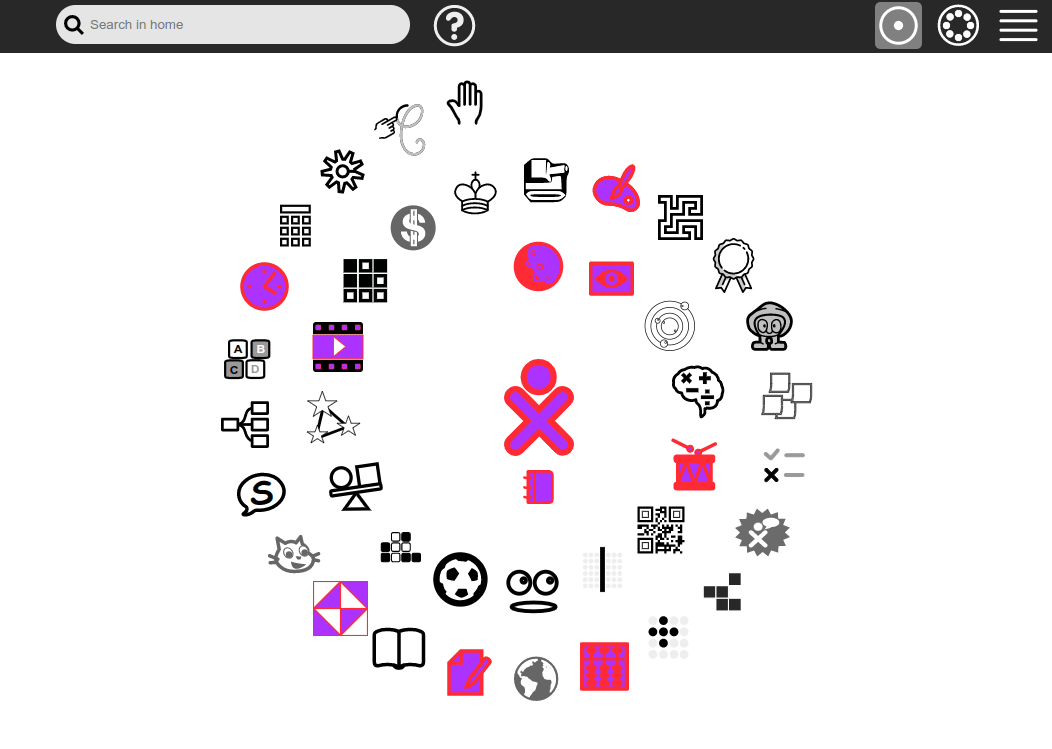
In the classroom or at home, it's much more interesting and fun to do activities together. It's very easy with Sugarizer, enjoy it!